Deleting Data
![]()
To increase speed and performance, it is recommended that you get rid of old unwanted data once or twice a year. Optimum Control has a feature that will allow you to delete data prior to a chosen date.
![]() Make sure to Backup your Database before
continuing.
Make sure to Backup your Database before
continuing.
To Delete Data
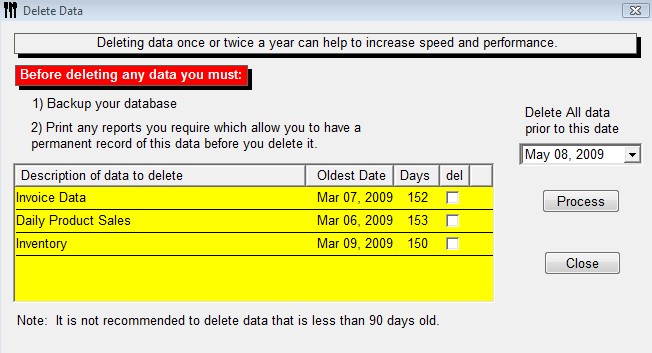
-
On the Upper Menu select File | Delete Data.
-
Under the Delete All data prior to this date.
-
Select a date that you want to delete information prior to.
 We recommend that you do not delete information that is less
than 90 days old.
We recommend that you do not delete information that is less
than 90 days old. -
In the del box, check off the data that you want to delete, you can choose from Invoice Data, Daily Product Sales and Inventory.
 If you want to
just delete inventory, then only click on that row. If you want to delete all
information, check All.
If you want to
just delete inventory, then only click on that row. If you want to delete all
information, check All. -
Click Process and Close.