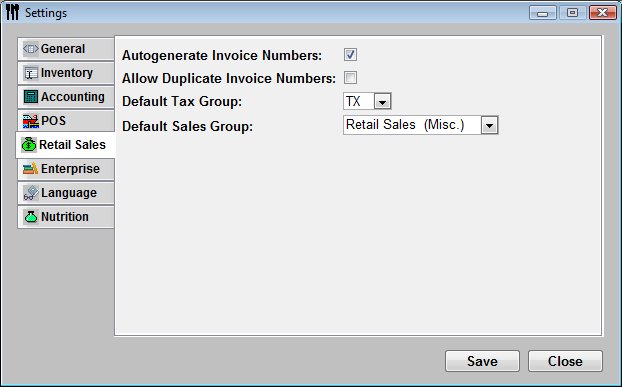Preferences - Retail Sales
![]()
*Retail Sales module required*
To set Retail Sales Preferences
- Go to File|Settings|Preferences
- Choose Retail SalesTab (module must be activated to appear)
- AutoGenerate invoice numbers - for the window to create invoice numbers for you rather than manual entry.
- Allow duplicate invoice numbers - some cases you may use the same invoice number over and over for a customer. Mostly this will be not used.
- Default Tax Group - if you charge tax on your sales you can indicate a default tax group to appear here. editable within the window
- Default Sales Group - indicate a sales group that you want retail sales to appear in. This is editable within the window