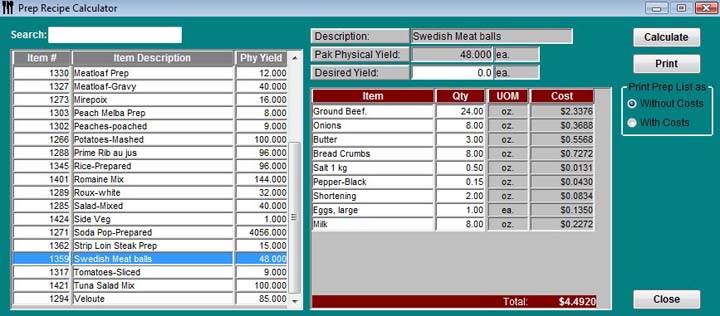Prep Recipe Calculator
![]()
There are times that you must change the size of a prep recipe for a special function or an extra busy day. The Prep Recipe Calculator allows you to calculate new batch recipes based on your existing preps recipe.
To Recalculate a Recipe
-
From the Upper Menu, click Recipes | Prep Recipe Calculator
-
Select the recipe you want to calculate from the pick list. When the recipe is selected, it will appear in the right window.
-
Click on the Desired Yield field and enter the new yield (or batch size) you want. It will automatically recalculate the recipe for the new batch size. If you change your mind, you can always change the Desired Yield back to 0.
-
Click Print to print out this new recipe for the kitchen.
![]() You have the option to print this report With or Without
Costs.
You have the option to print this report With or Without
Costs.