Synchronize Data
![]()
If any prices have been changed, Synchronize Data will update all Items, Preps and Products. Optimum Control is designed to self-synchronize items with recipes so you may never have to use this window, but in some cases you may wish to manually Synchronize.
To Synchronize Data
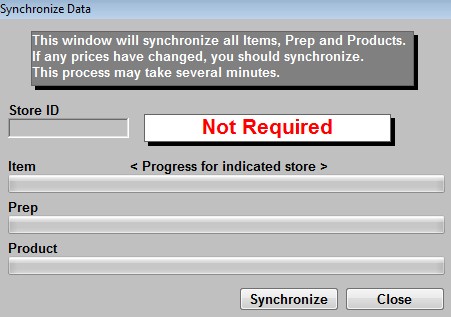
-
From the Upper Menu, click Setup | Synchronize Data.
-
Click Synchronize.
-
Once complete, click Close.