Average Hourly Wage
![]()
Optimum Control has a wage cost feature used by the Daily Sales window. This labor figure is for management purposes only and is not intended to replace your payroll system.
The Average Hourly Wage is calculated by dividing the Gross Wages Total amount (from a recent payroll) by the Total Number of Hours worked.
The Gross Wages Total should include all wages, taxes, vacation pay, benefits and any other expenses incurred by the employer that pertains to paying employees.
When this number is used, your labor calculations will be relatively close to actual labor costs too.
To Set the Average Hourly Wage
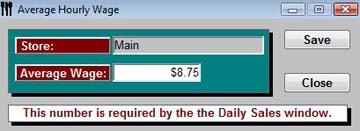
- From the Upper Menu, select File | Preferences | Average Hourly Wage.
- Type in the current Average Wage for your operation, as calculated using the formula above.
- Click Save and Close.
You can change this rate at any time but must close the Daily Sales window prior to making changes.