Change Password
![]()
To Change a Password
- From the Upper Menu, click File | Preferences
- Select Change Password
- Enter in the Old Password (Current password)
- Type in the New Password, it can be up to 12 digits (letters or numbers).
- Re-type in the New Password in Confirm Password.
- Click OK
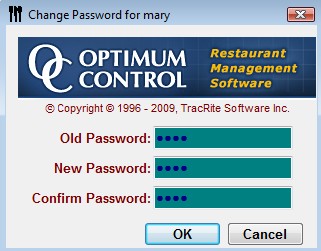
![]() If you need to change a password for an employee, See Adding Employees
If you need to change a password for an employee, See Adding Employees