Inventory Setup Wizard
![]()
To create a new inventory count you will be presented with a setup wizard.
On which Date should this Inventory be recorded.
- indicate the closing date for the inventory. Other than the very first inventory when you begin using Optimum Control, all other inventories will be closing inventories. A closing inventory is defined as the stock levels at the close of business, if you are counting inventory monday morning, the date of the closing inventory is Sunday night.
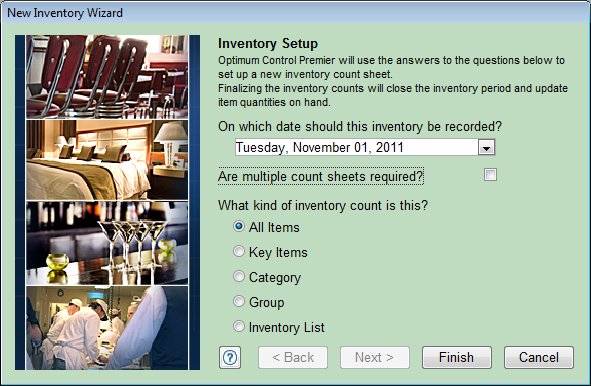
What kind of Inventory count is this?
All items - lists all of the items in the items list. All will require a count to be entered.
Key item inventory - in many cases you may have a top 100 or top 30 that you have set as key items.
Are multiple count sheets required? - in many cases you may wish to have more than one count sheet as part of an inventory. Perhaps a beer manager, Liquor manager and Food manager must all complete their inventory counts separately as part of the complete inventory. This feature enables each manager to complete and or customize their own lists, print their count sheets and summarize and complete their own inventory counts. Use in conjunction with category, groups or inventory lists to select the count sheets required as part of the entire inventory.
Category - indicate the category or categories (if you have selected multiple count sheets).
Group - Indicate the group or groups you wish to count
Inventory list - select the inventory list or lists you wish to include as part of the inventory. See also creating Inventory Lists
 Inventory lists
Inventory lists