Changing Invoice Dates
![]()
In some cases you may have entered the wrong invoice date or a date on the invoice does not correspond with the date that your stock was received. You may have a high Actual Usage one week and very low one next week. This may mean that you have included an invoice in one week that actually was for a different week.
To Change the Date of an Invoice
-
Click Invoices
 from the Button Bar.
from the Button Bar. -
Or from the Upper Menu, click Purchasing | Invoices.
-
The Select Invoice window will appear.
-
Highlight the Invoice that you want to change the date.
-
Click on the Change Invoice Date button.
-
Enter the New Date.
-
Click Save.
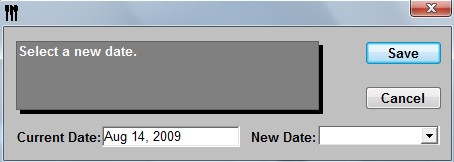
![]() This will not re-adjust your inventory levels but for
reporting purposes will give correct information within the date
range.
This will not re-adjust your inventory levels but for
reporting purposes will give correct information within the date
range.