Item Classification Editor
![]()
To do mass changes to groups, Locations or accounts use this window to speed up the process.
Select Setup| Item Classification Editor
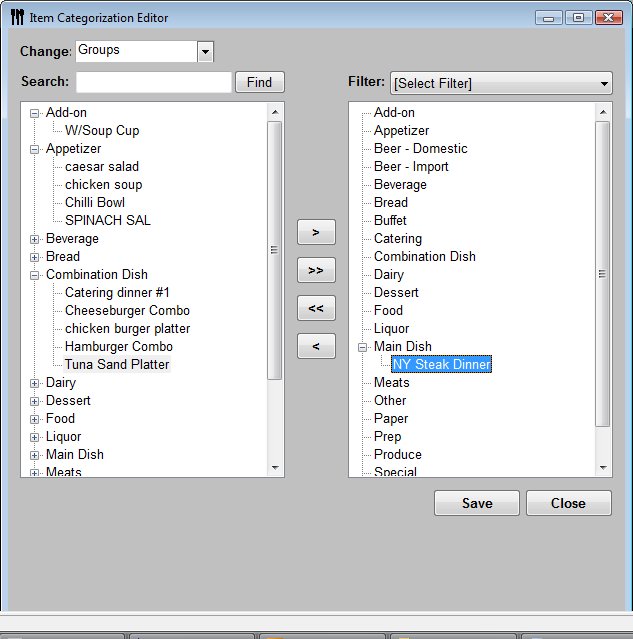
Editing Groups
Select Groups from the drop down list
Select a group or double click group or click + sign to expand the group. Drag items from groups on the left to the correct groups on the right. An icon will appear once you drag on to a group, displaying either a Green arrow or a red X, this occurs when you are trying to move to a group that is not a correct type. Inventory itms can only be moved to groups of inventory type and products can only be moved to groups of Sales type.
Continue dragging and dropping until completed.
Click Save
Editing Locations
To edit locations click Locations from the drop down.
Select a location by double clicking or