Reports
![]()
Optimum Control contains over 50 detailed reports needed to effectively manage your business.
To Run Reports
-
Click Reports
 from the Button
Bar.
from the Button
Bar. -
Or from the Upper Menu select Reports | Select Report.
-
The Select Report window will open.
-
Choose the report that you want to view, enter required information and select filters.
-
Click View Report.
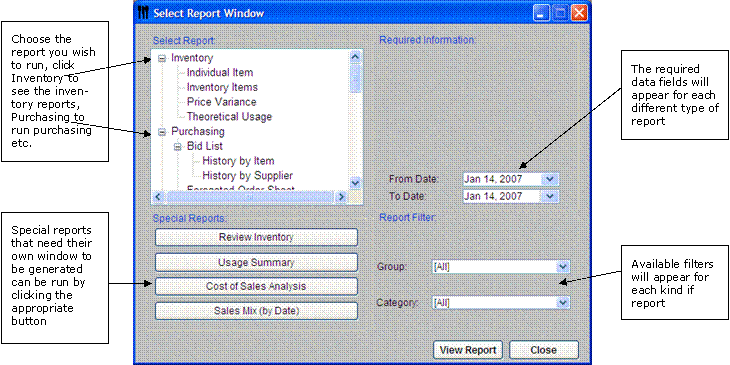
 Review Inventory
Review Inventory