Linking to Reference Data
![]()
Optimum Control contains a default database with approximately 7000 food items. You can, however, update the nutritional analysis tables with newer information if needed or even local specific data if available. Consult your Tracrite Software Inc. representative.
To update tables
- On the Upper Menu choose Nutrition|Reference Data Import
- A listing of all categories loaded will be listed and the last date they were updated on server.
- Check the Import box for any groups you wish to update.
- Click Import.
- The process will run in the background so you can open other windows while the import proceeds.
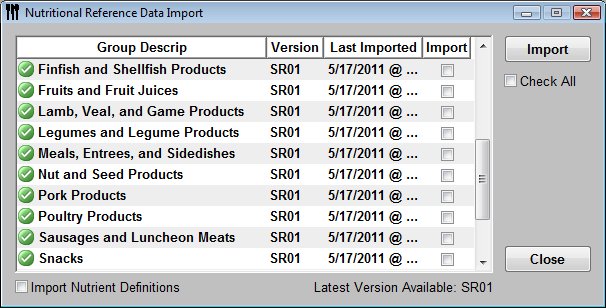
At bottom left of the screen there is a check box to "Import Nutrient Definitions" In some instances you may need to check this to import perhaps specific nutrients required for your region. Optimum Controls Nutrient file contains most of the common nutrients, but if, in future, a new nutrient becomes required for reporting, you can check this to import information for each item containing that nutrient.