Order Export
![]()
Optimum Control can create export files of orders created in the Order Window.
To set the format for your supplier
- From the Upper Menu, select Purchasing|Supplier
- Select the Supplier
- Click Order Export
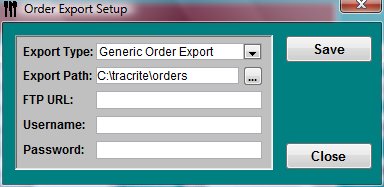
Export Type - select the export type. This includes many names of suppliers, each format is specific to those suppliers but take not that many suppliers use the same web based ordering software. So if a smaller supplier, check out some of the formats as they may match what is required.
Export Path - Select the location of where the file will be saved.
NOTE: filling in the two fields above will be sufficient for most on line ordering systems where a file is uploaded to create the order. in a few specific cases a file can be directly export and loaded to an FTP or similar server. In those cases folow the steps below.
FTP URL - (optional)some suppliers require a connection to their ftp server to upload files. Enter the FTP or http:// path here
Username - enter the user name for the ftp server (keep in mind this is not your web ordering user name and password, this is a specific ftp server user name and password).
Password - the password to connect to the FTP account
 Export Formats
Export Formats