Suppliers
![]()
Suppliers (Vendors) are who you purchase inventory items or services from.
For Initial Setup, it is recommended that you enter most of the Suppliers before entering in Items.
![]() New Suppliers can be added at any time.
New Suppliers can be added at any time.
-
From the Upper Menu, click Purchasing | Suppliers.
-
The Select Supplier window will open.
The first time you use the program, it will automatically go to the Supplier Information window. -
From this window, you can edit a Suppliers information or create a New supplier. See Adding Suppliers
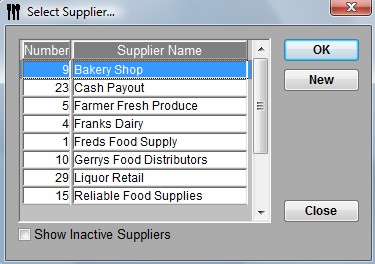
 Sort imported orders
Sort imported orders