Preferences - Enterprise
![]()
-
From Upper Menu click File | Preferences | Settings
-
Choose Enterprise Tab.
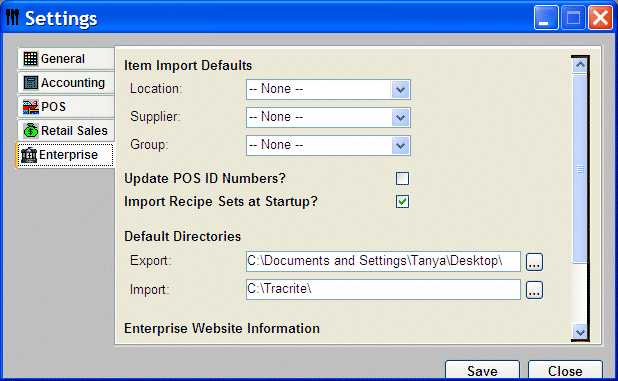
Item import defaults – For Store databases, when imports are saved, head office locations, suppliers and groups will be downloaded. Should you want to override these settings on import and set your own parameters you can do so here. For example, you may want to set all items into a group called “Received from Head office” then choose your own groups for these items (if you have access to group functions). For the most part you can leave these as –none-- . The head office groups, suppliers and locations will be downloaded and you can adjust accordingly.
Update POS Id numbers. – in the case where all stores have the same POS system with the same ID numbers throughout the chain then you can set this to ON. This will export all the POS Id numbers to the stores. Where you have many different POS systems you can download with no POS ID , in this case, stores will have to LINK the downloaded products with the POS ID numbers. See Setting POS ID numbers.
Import Recipe Sets at start up – Chains should have this setting turned on, this will import recipe sets when staff member logs in to the system.
Default Directories...
Export (Head office only) – this defines the default folder for recipes sets to be saved.
Import (store level) – this is the folder that the Website link will import new recipe sets to and also tells Optimum Control which folder to look in when downloading recipe sets. MAKE SURE THESE FOLDERS EXIST AS OPTIMUM CONTROL WILL NOT KNOW WHERE TO PUT DOWNLOADED FILES.
Enterprise website information - as set by the head office rep or Tracrite Software support staff. This contains the default website for upload – the default is http:\\www.optimumcontrol.net\enteprise\{your assigned folder}
Ask For Export (head office mode only) - check this ON and any new items or changes that are made at the head office will be “held” ready for export. This is a great feature as the program will keep track of all your changes.
Also See Using Enterprise Features