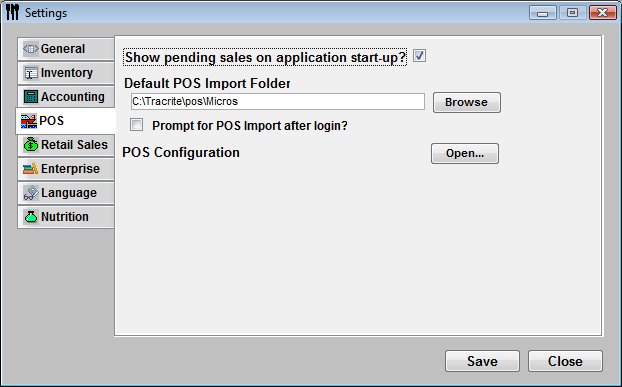POS Settings
![]()
Set the system to look in a specific folder for the POS import files.
To Configure the POS Settings
-
From the Upper Menu, click File | Preferences | Settings.
-
Select the POS tab.
-
Show pending sales on application startup - this will show a message when entering the program if there are pending sales that need to be processed.
-
Choose your Default POS Import Folder by browsing to the folder that your POS system saves its export files to.
-
Check the Prompt for POS Import after login and Optimum Control will look to see if a POS import file exists. If it does, it will open the POS import window automatically upon logging in.
-
Click Save and Close.