Projected Sales Report
![]()
This report is useful in determining current sales and projected sales for a given period of time, such as the balance of a month or to year-end.
To Run the Projected Sales Report
-
From the Upper Menu, click Reports | Projected Sales Report.
-
In the From Date, enter the beginning date for the period you want to evaluate, such as the beginning of the year, month or week.
-
In the To Date, enter the end date for the same period being evaluated.
-
Specify the Number of operating days that your store will be operating during the specified From and To date range.
E.G. Joe's store is closed on Sundays. The number of operating days for the week would be 6. -
Click Preview.
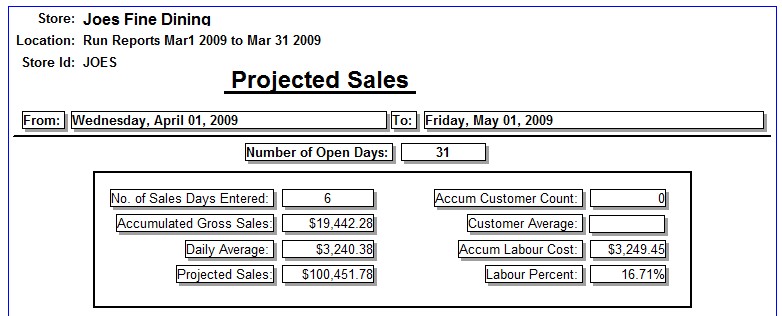
Optimum Control calculates the average daily sales for based on the number of days sales already recorded and projects the sales based on the number of days open for the balance of the period selected. The result is the projected sales for the specified date range.
The Projected Sales Report will also inform you of total accumulated labor dollars and total customer counts for the dates specified.