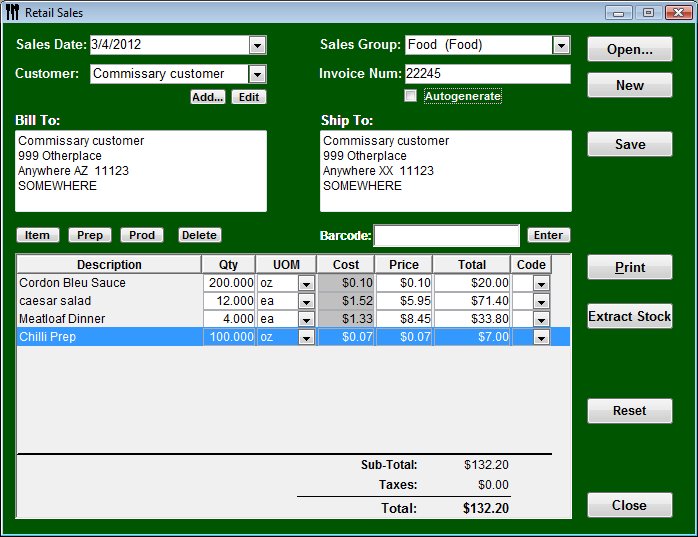Retail Sales
![]()
*Retail Sales Module activation required* Call Tracrite Software or your dealer to purchase this upgrade.
This feature is designed for those who want to "sell" items to customers outside the POS System.
In many cases this feature is used in a commissary environment, when selling prepped foods to the stores.
In the retail sales window you can create a listing of items, preps or products you wish to sell and print a sales invoice. Once sold, stock gets extracted as sales mix.
To create Retail Sales
Select Sales from Upper Menu and choose Retail Sales.
The pick window will appear displaying previously saved sales and status (open or extracted).
Click New.
Select the Date of the Sale.
Choose the customer. To add a new customer click Add...
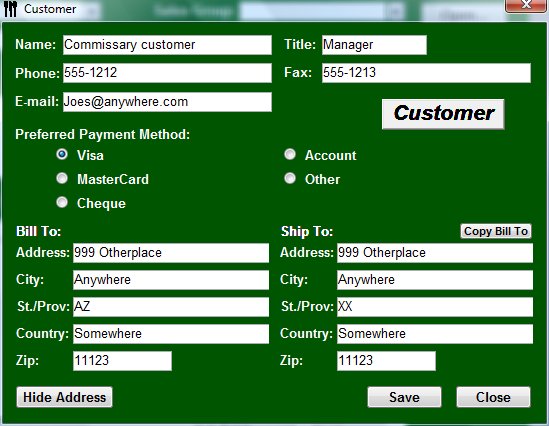
The only required field is the name but the more complete you fill in this information the better the printed invoice will appear.
Once Customer information is entered, click Save.
Sales Group - Select the group for this sale
Invoice Num - enter an invoice number here, click Autogenerate for Optimum Control to create the number.
Bill to and Ship to will be populated from Customer information.
Sales items - Select the items, preps or products that you wish to sell on this invoice. The pricing indicated is the retail price based on selling price for products, and marked up based on cost percentage set in preferences (uses the same percentages as the catering wizard preferences)
If a tax needs to be applied