Budget Worksheet
![]()
The Budget Worksheet feature allows you to enter in a projected budget based on Income, Cost of Sales and Expenses. Once the budget is complete, you can run a Budget Variance Report to compare actual sales with budgeted sales.
To Create a Budget Worksheet
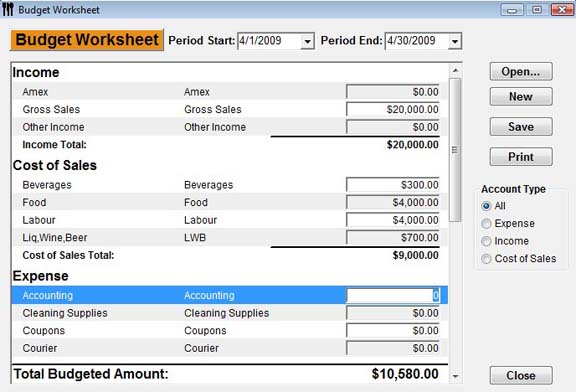
- From the Upper Menu, click Sales | Budget Worksheet.
- The Budget window will open.
- Select New.
- Choose a Period Start date and a Period End date.
- Enter in the projected Income, Cost of Sales and Expenses in the fields.
- Click Save and Close.
- Once all Sales information has been entered for the Period Start and Period End dates you can now compare the Actual vs Budgeted.
- From the Upper Menu, click Reports | Budget Variance.
- In the From field, select the Period Start date and in the Period End date in the To field.
- Click Preview.
- This report will display the variances between Actual and Budgeted costs. It will also show the Net Income amount.