Transferring a License
![]()
To Transfer a License to Another Computer
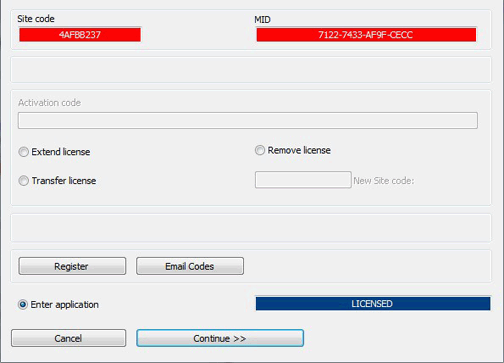
![]() Before you can
transfer the license, you will need the Site code from the Unlicensed
Computer and your original Activation Code.
Before you can
transfer the license, you will need the Site code from the Unlicensed
Computer and your original Activation Code.
To locate your current activation code
-
Open existing licensed copy and click Help|About. License will be listed. Highlight the Activation code ,
-
Right click and select Copy, you can now enter into the transfer license window once you exit the software.
Alternatively you can email the MID and Site code to our office and we can email you a transfer code that can be used to transfer the license to a new computer.
-
On the computer that is currently licensed, hold down the SHIFT key on your keyboard and double click on the Optimum Control icon, an Activation window will appear.
-
Click on Transfer license.
-
Enter the Site code from the unlicensed computer in the New Site code box along with the Activation Code from the old computer and click Continue. You will be notified that the license will be transferred, click OK.
-
A new Activation code will be generated.
-
Enter the new Activation Code on the unlicensed computer.