Waste Detailing
![]()
Optimum Control allows you to detail waste for a date or period. This waste will appear on the Usage Summary report, showing as part of the ideal usage of an item. If you are entering Waste for a week or a period, select the last date of the period.
To Enter Waste
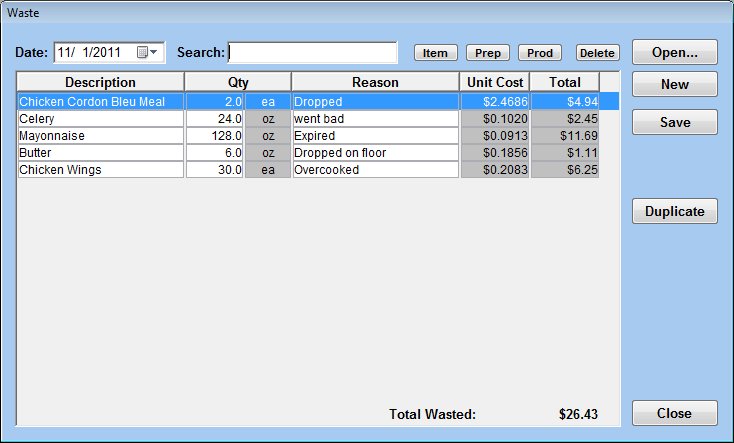
-
From the Upper Menu, click Sales | Waste.
Select the date that the waste is for and double click. If you have not entered any sales for the date then click New and select the date.
Click on the Waste tab.
Select the Item, Prep or Product that was wasted (This will be entered in the Description field).
Enter in the Qty, the amount that was wasted.
In the Reason field, detail a short note about why it was wasted.
To add additional Items, Preps or Products, repeat Steps 5-7.
Click Save and Close.