Buffet Wizard
![]()
Buffets can be difficult to cost out and to extract inventory. The Buffet Wizard allows you effectively cost out your buffet and also identify the cost per Person/Cover.
Buffet Wizard Information
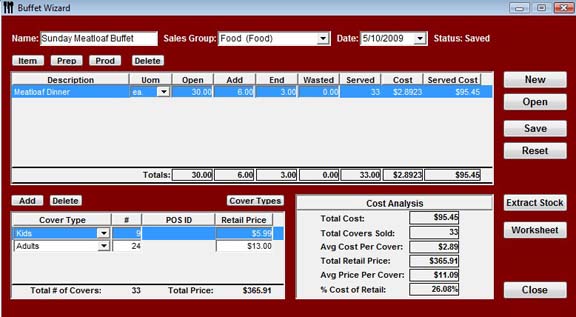
Buffet Description
Name – Enter a name for the buffet. Sunday Brunch, Hockey Banquet, Smith Wedding etc. Enter a name that you can identify the cost of the buffet on your sales reports.
Sales Group – This is for reporting purposes. In which group do you want this group to appear in. We suggest you create a Buffet group, or perhaps a Breakfast buffet or Dinner buffet group if you want it more detailed.
Date – This is the date that the buffet was run.
Buffet Ingredients
Select the Items, Preps or Products that you used for the buffet. When selecting items, you can indicate recipe unit or pack unit. In the example above the back bacon can be entered by the piece or by the kilogram.
Open – Indicates the opening amount that you started the buffet with.
Add – Indicates what was added to the buffet.
End – What was returned at the end of the buffet.
Waste – If something was thrown out and not returned to stock then indicate what was wasted here, it now becomes part of your served cost.
Buffet Cost Analysis
Optimum Control will detail the total cost of the buffet along with a cost per person and cost percentage, this will allow you to make sure that you know the cost of sales percentage for every buffet.
Covers
Choose the Cover Type and the # (number) of covers. You can also adjust the selling price if you had made a change to this. Keep in mind that if you are using the Buffet Wizard to register your buffet sales then make sure that your POS system will not import the sales again. See Setting Cover Types
Buffet Options
Extract Stock - When you save the buffet, you will be asked if you want to Extract Stock. If you have not completed your calculations you can save the buffet, not extract stock and open the buffet at a later date and remove the stock.
Worksheet - Once you have set the listing of items that you want to include on the buffet (even if you do not know how much of each yet), you can click on Worksheet an print a form for your staff to fill in.
Reset - Open an existing buffet and click Reset to flush the buffet totals and create a new buffet with the existing items. This is a great time saver when creating and costing similar buffets.
 Creating a Buffet
Creating a Buffet