Item Yield Factor (Waste Factor)
![]()
The Item Yield Factor is located in the Items Window under the Yield % field.
This is essentially a wastage factor. There are some items you do not use 100% of. E.G. Produce. This feature allows you factor in a waste percentage that will carry through to your usage.
Many items, when the Yield % is assigned, the item cost will be based on the Usable amount. This factor calculates the Usable Product Cost. It is based on how much waste a product has.
This field is optional. The default Yield factor is 100.00%.
Waste Factor Examples
Example of Liquid Product Wastage
Sour Cream is purchased and put into squeeze bottles. Approximately half an ounce per 10-ounce bottle gets wasted (stuck at the bottom of the bottle after it is empty). The formula would be .5 /(divide) 10 = 0.05 or 5 % wastage. Subtract .05 from 1.000 and the result is 0.95, meaning you only use 95% of the sour cream. This also means that for every dollar spent on Sour Cream it costs 5% more. In the Yield % field, enter 95%.
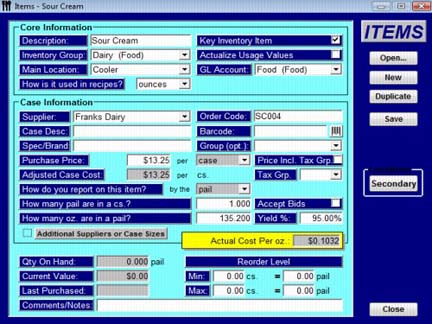
The program will calculate the Actual Cost Per unit (displayed in the yellow box). This is the amount per unit that this item actually costs you.
Yield Example of Produce
The average weight of a head of lettuce (with the outer leaves
and stem left on) is 26 ounces. When you trim off the waste, it now weighs 20
ounces. ![]() Remember to weigh produce BEFORE it is washed as water
weighs a lot!
Remember to weigh produce BEFORE it is washed as water
weighs a lot!
Use the calculation 20 ounces divided by 26 ounces = .77
OR 77%. 100% - 77% = 23% waste. The entry in the Item Yield Factor
field would be 77%.