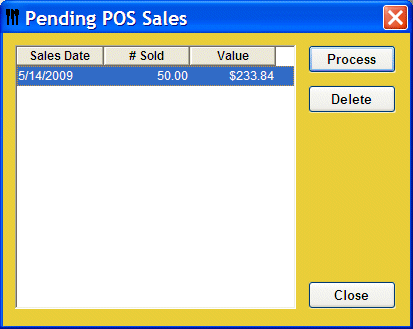Pending Sales Mix
![]()
When saving a sales mix from your POS system, you may receive a message Unlinked product and/or mismatched POS descriptions have been detected. Would you like to review these now? If you choose to not link the items at that time, you will be asked Would you like to store all unlinked sales as pending sales? This allows you to process the sales mix for products that have been set up and add recipes to the system and link up later using the Pending Sales feature.
To Process Pending Sales
-
When you log in to Optimum Control, if pending sales are present a message will be displayed asking if you wish to complete pending sales.
-
Click Yes
You will be presented with a pick list of all pending sales and their dates. -
Select the date you wish to work on and click Process.
The Sales Mix window will now be populated with the information ready to Save.Create, add and link menu items as necessary to complete the sales mix. The totals will be added to the existing sales.
-
Click Close to exit.