Sales Mix
![]()
Optimum Control allows you to enter your Sales Mix either manually or you can import the sales from your POS system.
Select Sales
Mix ![]() from
the Button Bar or from the Upper Menu, click Sales |
Sales Mix
from
the Button Bar or from the Upper Menu, click Sales |
Sales Mix
Select Sales Mix Information
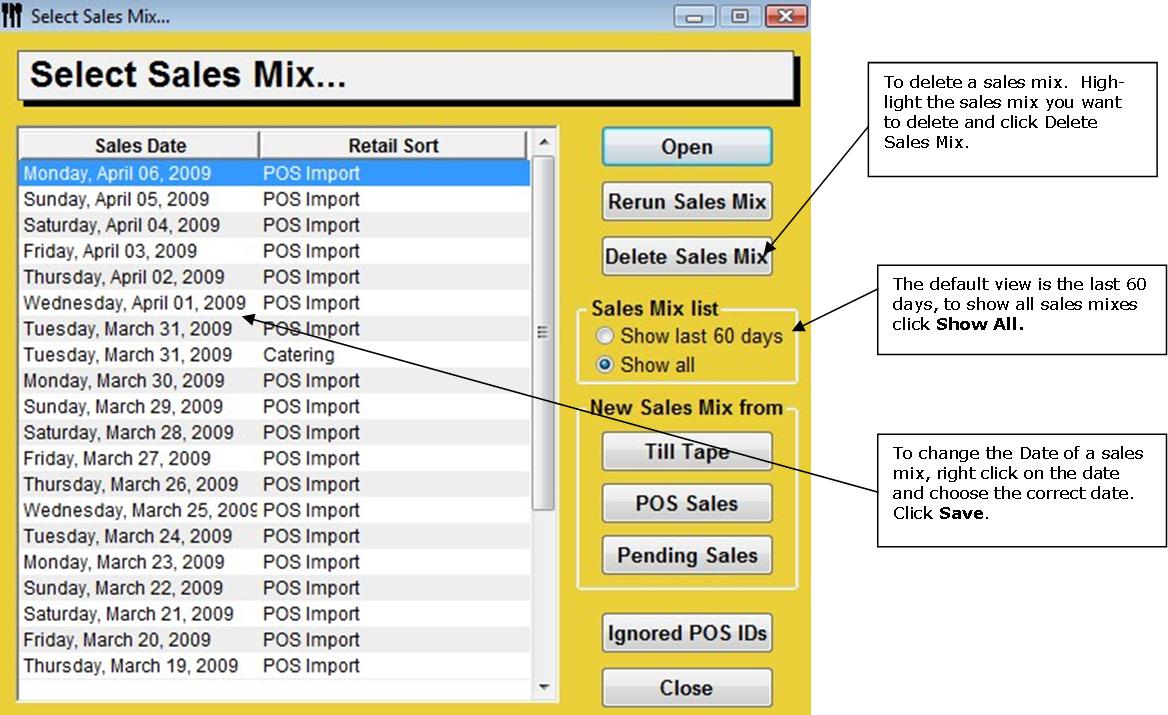
Sales Date - Lists Sales Mix that have been entered by date.
Retail Sort – Displays the method that the Sales Mix was entered.
Open - Highlight a Sales Mix and click Open to view.
Rerun Sales Mix - You can Rerun a Sales Mix by selecting the date and clicking Rerun Sales Mix.
Delete Sales Mix - Highlight the Sales Mix you want to delete and click Delete Sales Mix.
Sales Mix List - You can choose to show the Sales Mixes from the last 60 days or Show all.
New Sales Mix from:
-
Till Tape – This process allows you to create a till tape to match your Sales Mix reports from your cash register or POS.
-
POS Sales – Optimum Control can import sales mix from most popular POS systems.
-
Pending Sales - Click to view and process any pending sales. See Pending Sales Mix
-
Ignored POS ID – Allows you to view POS ID numbers that have been ignored in the system. You may have chosen to ignore an POS id. Optimum Control will still think it is ignored, so if you find that some recipes are not importing, check through the list of Ignored POS IDs.
 POS Setup
POS Setup