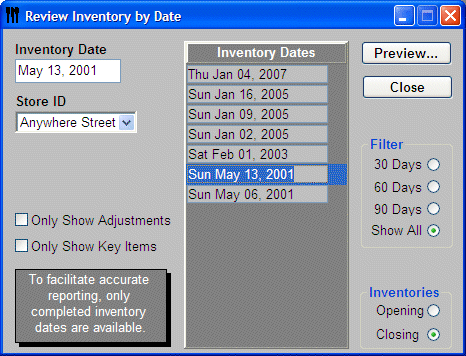Review Inventory
![]()
Once inventories are saved and any adjustments made, you can run a report that will detail the counts and any adjustments.
To Run the Review Inventory Report
-
From the Upper Menu, click Reports | Review Inventory.
-
Select the Inventory Date.
-
You can also view the report by Only Show Adjustments and/or Only Show Key Items.
-
Under Inventories, check Opening or Closing Inventory.
-
Click Preview.