Bids
![]()
Optimum Control has the capability to request bids from your suppliers. This allows you to actively compare pricing between vendors and awarding your orders to the lowest bidder. This process can save thousands per year.
To Setup Items for Bids
-
From the Upper Menu, click Purchasing | Supplier Item Recap
-
The Supplier Item Recap window will open.
-
Under Supplier, you can choose to list items from All Suppliers or click on the drop down list to choose one supplier.
-
Go through the Items and check Accept Bids? for the items you want a bid price on.
To select all Items Check Accept Bids located at the bottom of the window. -
Click Save and Close.
-
Once Items are selected to Accept Bids, you can now request pricing from your Suppliers.
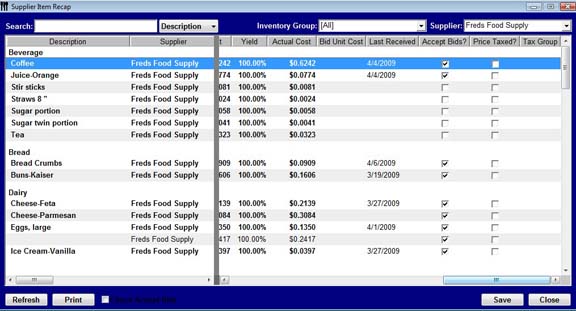
 Requesting Bids from A Supplier
Requesting Bids from A Supplier