Adding Additional Credit Cards
![]()
We have provided a list of the most popular credit cards in use today. If you use a credit card that is not on the list then you can add new credit cards.
To Add a New Credit Card
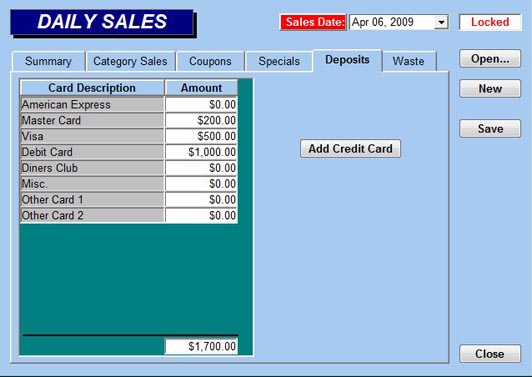
-
From the Daily Sales window, click on the Deposits tab.
-
Click Add Credit Card.
-
In the Credit Card Setup, click Add.
-
Type in the Credit Card name.
-
Change the Accounting Reference to match your Accounting Records for reporting purposes. If you do not have separate accounts for credit, leave the Default name (Credit Card name).
-
Check the In Use box if you want the credit card to appear in the Deposits tab.
-
Click Save and Close.
![]() Another use for this window is for setting up people or
employees who you give credit to. Enter an
employee, customer or company name instead of a credit card.
Another use for this window is for setting up people or
employees who you give credit to. Enter an
employee, customer or company name instead of a credit card.