Detailing Payouts
![]()
To Enter Payouts
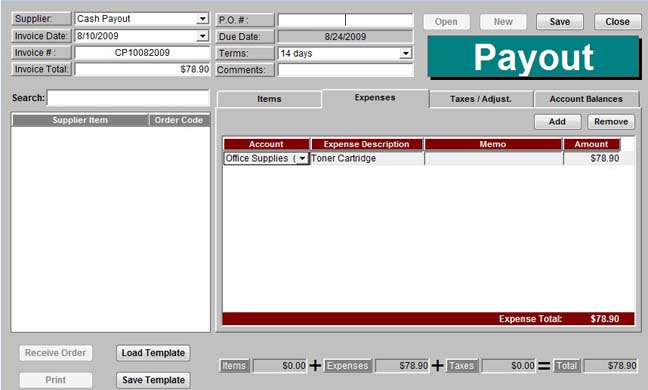
-
From the Daily Sales Summary window, click on Detail beside Cash Payouts.
-
Choose a Supplier from the list. We recommend setting up a supplier called Cash Payout.
-
Enter in the Invoice date. Notice that the invoice number starts with CP (Cash Payout).
-
Type in the Cash Payout (Invoice) Total.
-
Click on the Expenses Tab and select Add.
-
Select an expense from the Account drop down box.
-
Enter in a Expense Description.
-
Type in the amount of the payout.
-
Repeat until all payouts are done.
-
Click Save and Close.
-
The CP invoices will be listed in the Select Invoice window.
![]() If you forgot to enter a payout for the day,
click on the detail button again and detail the additional payout. Optimum
Control will add the new payout amount to the previously saved amount.
If you forgot to enter a payout for the day,
click on the detail button again and detail the additional payout. Optimum
Control will add the new payout amount to the previously saved amount.