Inventory Level Management
![]()
The Inventory Level Management window allows you to set the Inventory Minimum and Maximum Re-Order Levels. You can also change the location of the item by right clicking on the Location field of the item.
To Set Inventory Re-Order Levels
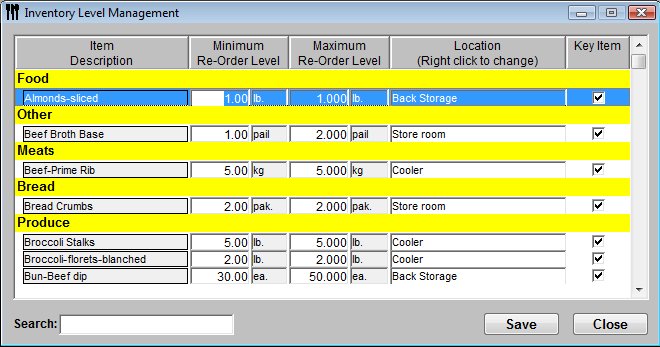
-
From the Upper Menu, click Inventory | Inventory Level Management
-
Indicate the Minimum/Maximum Re-Order levels. If you choose Maximum, it must be larger than Minimum. These amounts will be used on the Order Reminder Report. To use this feature click Purchasing | Order Reminder.
-
If you want to change an Item Location, right click on the Location and select a different location or add a Secondary Location.
-
After changes are made, Click Save
![]() You can sort the list by clicking on the Item
Description, Minimum Re-Order Level or Maximum Re-Order Level headers.
Use the Search feature to locate individual
items.
You can sort the list by clicking on the Item
Description, Minimum Re-Order Level or Maximum Re-Order Level headers.
Use the Search feature to locate individual
items.