POS Setup
![]()
Optimum Control can import menu products sold information that is created by your POS system or polling software. It has an easy setup window for you to indicate the type of file that your cash register or POS system will generate. There are many preset configurations, but if you do not see your POS listed, you will need to create a Custom Configuration. Call your local dealer or TracRite Customer Support for assistance.
To Configure the POS Till Type
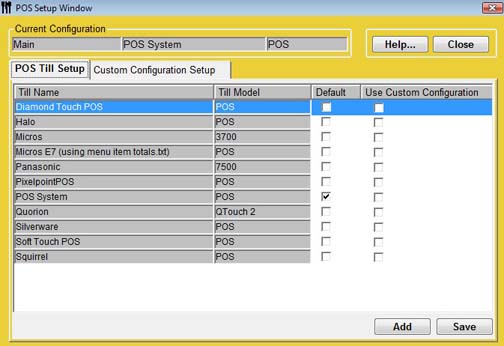
-
From the Upper Menu, click Setup | Configure POS.
-
Click on the POS Till Setup Tab.
-
Highlight the POS System you are using, located under Till Name.
-
Check the Default box.
-
Click Save and Close.
After you have determined the POS configuration, you are now ready to import your sales mix from the POS and link the POS Products to the Products in Optimum Control. See Linking Products to POS
 Custom Config
Custom Config