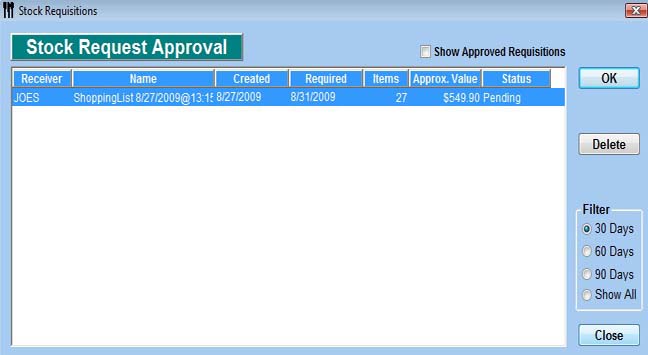Requisition Approval
![]()
Before a store can complete (Fulfill) a stock request transfer, it must first be Approved.
Only the store that has stock being requested can approve the request. You will want to view, and if necessary adjust the amounts that have been requested.
To Approve a Stock Request
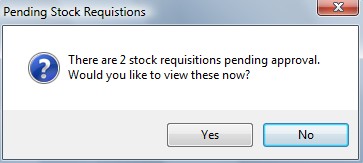
-
If stock is being requested from your store, you will receive a Pending Stock Requisitions message when you log in.
-
Click Yes to view the requisitions, or from the Upper Menu, click Purchasing | Stock Transfer | Approve Request.
-
Double click on the requisition to View.
-
Review the request and make any necessary adjustments.
-
Click Approve.
-
Once the requisition has been approved, you can now Fulfill the request. See Requisition Fulfill